Dynamic Module Layouts
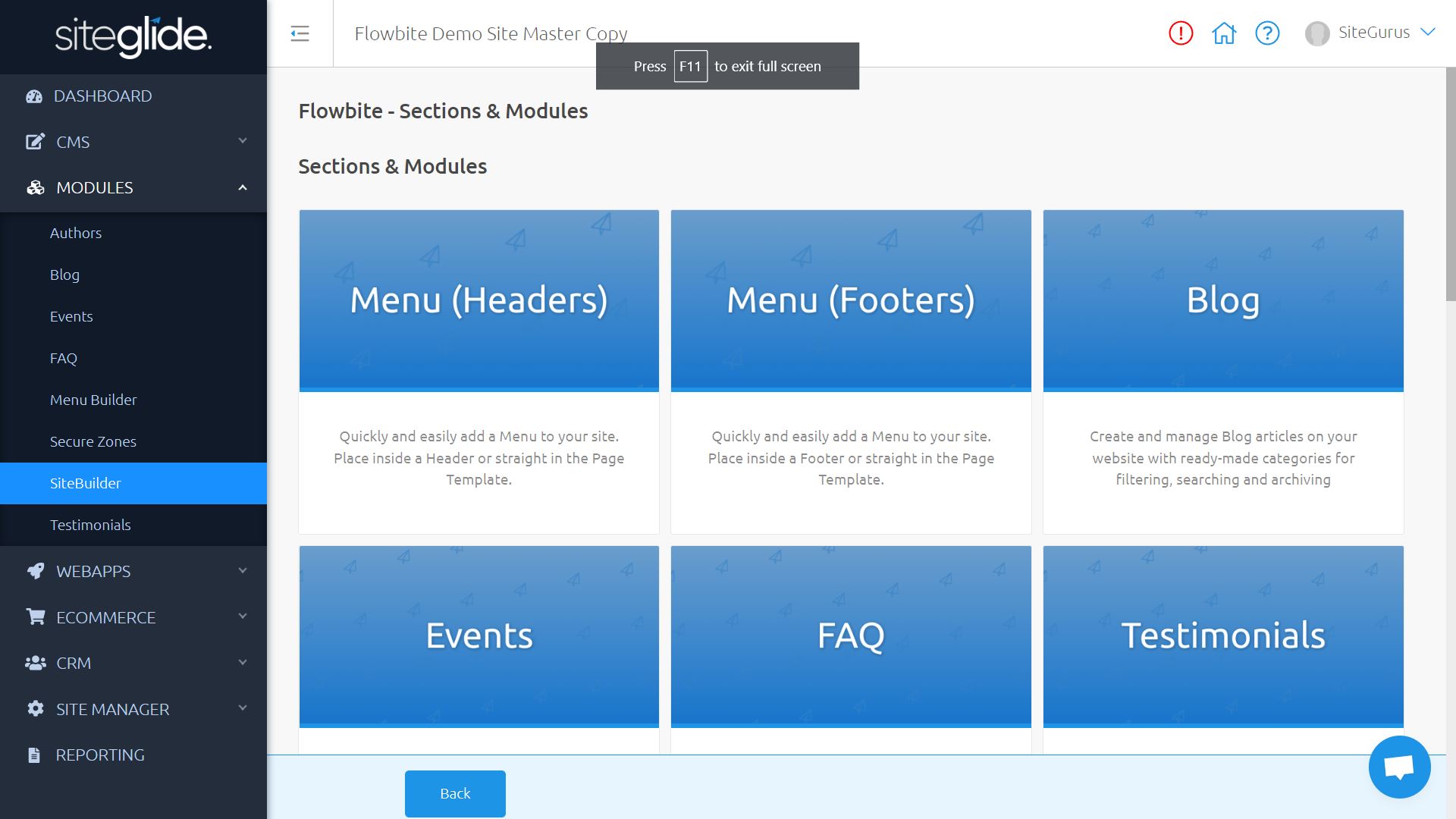
Within a Library, we've organised our Content into categories called Modules, because they loosely relate to Siteglide Modules which they can provide layouts for.
Some kinds of Layout, like Pagination, offer additional functionality and theming across your dynamic Siteglide Code. We've bundled these code blocks in with Modules for your convenience.
We'll also soon be offering entire pages and sites, full of best-practice code.
Clicking the eye icon  within a library card will take you straight to the availaible modules for that library.
within a library card will take you straight to the availaible modules for that library.
Then you can click a module to see all the Layouts inside. Tap  to enter the install wizard, fill out the settings and press "Add Layout". The SiteBuilder Module will create the required folder structure and files on your site so that the layout will be ready to use.
to enter the install wizard, fill out the settings and press "Add Layout". The SiteBuilder Module will create the required folder structure and files on your site so that the layout will be ready to use.
Hit the back button in the bottom left to head back to the previous screen and pick something else.