Dynamic Module Layouts
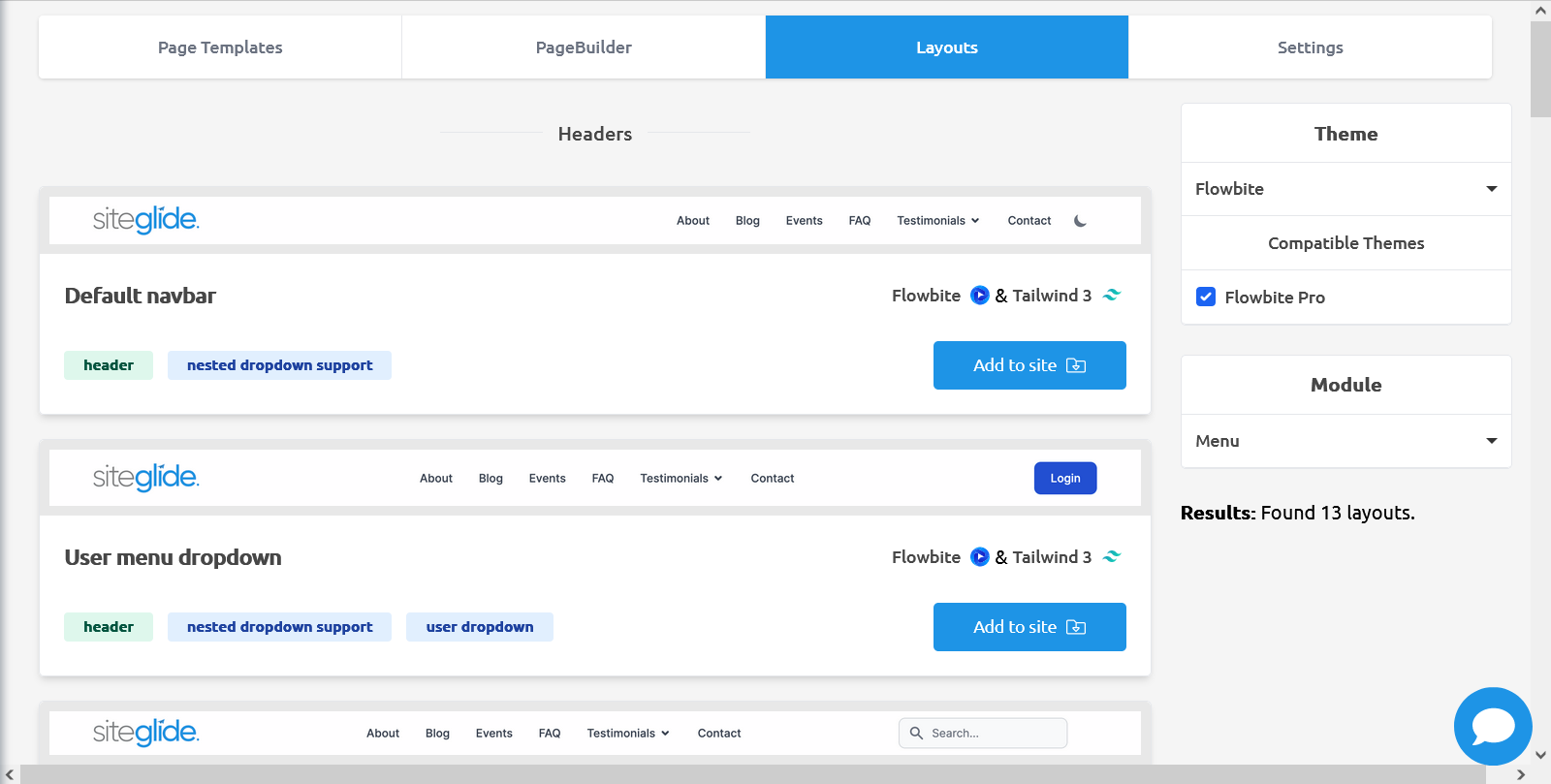
What is a Module in SiteBuilder?
Dynamic Layouts in SiteBuilder are categorised into Modules e.g. "Menu Module" and Sub-Modules e.g. "Headers". When you're navigating PageBuilder and the Layouts view, you can filter by module to quickly find layouts depending on their functionality.
Dynamic Layouts use the Liquid templating language to pull dynamic data from the database into the HTML so it will be visible and functional on the front-end of a website.
These categories are named "modules" because most are associated with a module available in the Siteglide Marketplace. Some modules in SiteBuilder e.g. Pagination and Forms do not correspond exactly to a specific Siteglide module, because they provide layouts for functionality which is built in to the Siteglide system.
Installing Dynamic Module Layouts onto your Site
Layouts in SiteBuilder often consist of multiple files. One of the benefits of SiteBuilder is that when you install a layout, we automatically create all the files you need in the correct folder structure. We also give you the recommended Liquid code needed to output the layout, though you may wish to modify this with additional parameters.
Note that the required Siteglide or Marketplace Module must be installed for any SiteBuilder module layouts to function correctly. However, you may install SiteBuilder module layouts first if you wish. Once the required module is installed, those layouts will be ready to use.
Head to the layouts tab in the Module navigation to find a wide range of layouts which can be filtered by Theme and by Module.
Finding more Module Layouts
Keep an eye out for new SiteBuilder compatible Modules and Themes which you can download from the Siteglide Marketplace. Once you install a module from the Marketplace, its layouts should appear.
It will now be possible for developers to create SiteBuilder-compatible layouts when they add a new module to the Siteglide marketplace. Module creators can create module layouts for any theme. Theme creators can also create layouts for existing modules.